Welcome!
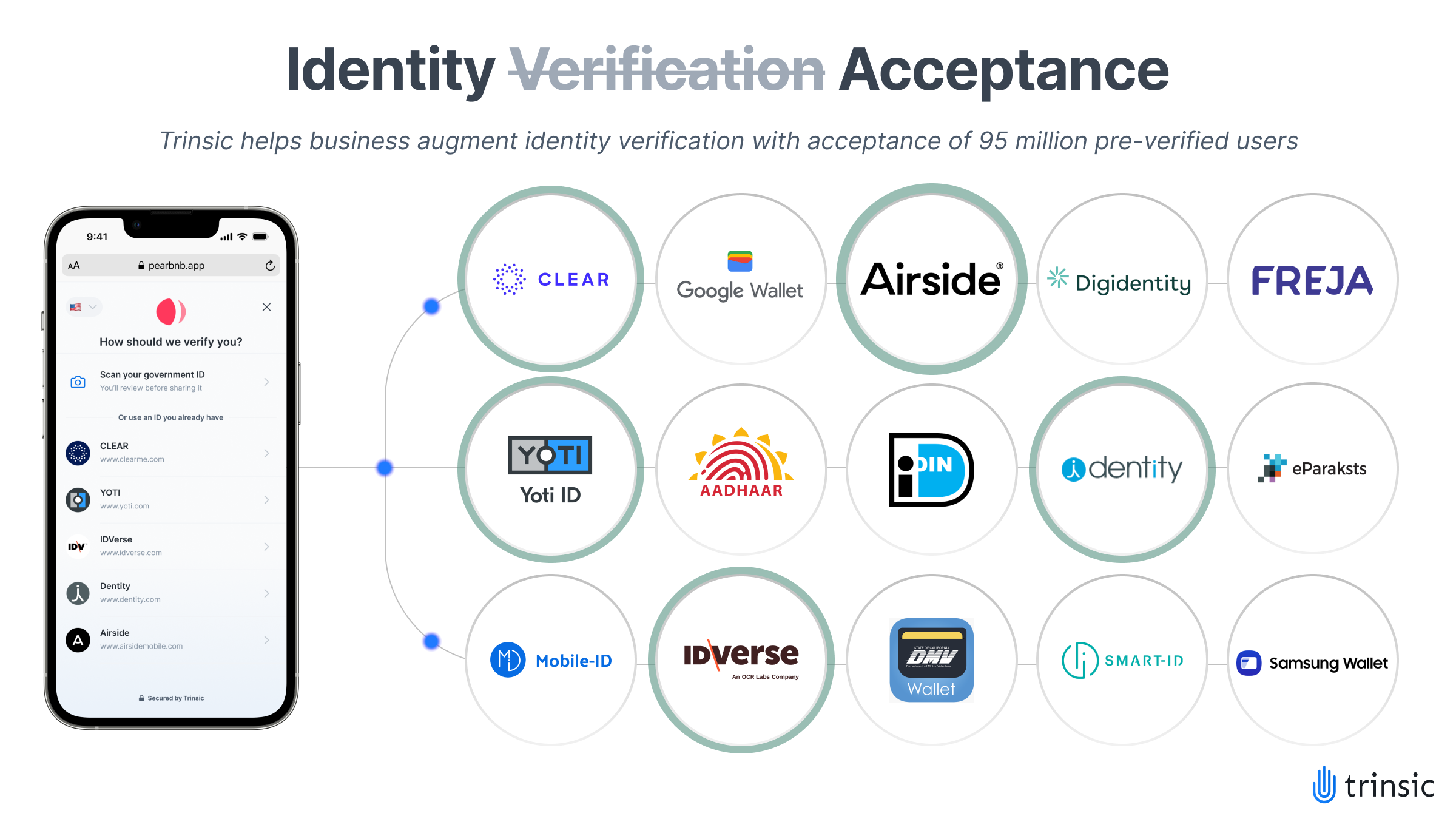
Trinsic's Identity Acceptance Network helps companies verify users faster using digital IDs.
Compared to the status quo of scanning physical ID documents, Digital IDs are very low friction for users (up to 10x faster), are lower-cost, and are less susceptible to fraud. Trinsic supports digital IDs of a variety of types, from a variety of geographies, issued by a variety of sectors, and of various levels of assurance. Examples include government-issued mobile driver’s licenses, government-accredited eIDs, bank-based IDs, private-sector identity wallets, decentralized identity wallets, and more.
Trinsic helps you accept digital IDs for people who have them. For people without a digital ID, you'll either fall back to your existing document verification process or use Trinsic’s bundled document verification provider. Trinsic fits into your existing identity verification stack and does not require you to change your IDV process to accept digital IDs.
Historically, incorporating digital IDs has been challenging due to the digital ID landscape's fragmentation, unclear assurance levels, and administrative complexity. Trinsic solves these problems, making it a no-brainer to accept digital IDs as a part of your verification workflow through one simple integration. We offer a full-featured suite of software applications, developer tools, and educational material to make it easy to adopt. We call this the Trinsic Identity Acceptance Network.
How it Works
The insight that drives Trinsic's Identity Acceptance product is simple:
Check for a digital ID before sending a user to upload their physical ID.
There are two ways to check for a digital ID using Trinsic.
- Prebuilt Widget - A low-code, branded verification session that can be set up in the dashboard and launched with a button or via an API, this is the easiest way to add verification with digital ID acceptance to your product. You can launch the prebuilt widget as a redirect or a popup.
- Launch Providers Directly - For scenarios that require more customization, a specific ID Provider can be directly launched as a button within your existing verification journey (eg CA DMV Wallet), with minimal Trinsic-specific UI.
Getting Access
We currently prefer onboard all new customers with a short call to get to know you and walk you through our product. You can schedule your onboarding call here to get started. If you'd rather get access to a sandbox right away, you can sign up for a time-limited trial directly through our dashboard.
Updated about 1 month ago
Read our Getting Started Guide to see how the Dashboard and SDKs work, then dive into the Integration Guide for instructions on how to add Trinsic to your product.
If you are curious about the ID Providers we offer, take a look at one of the providers in the sidebar to the left.