Google Wallet
In select states, you can add your Driver's License to Google Wallet and use it at participating TSA checkpoints and now in remote verification scenarios. Google also has a beta feature allowing people to add a passport to their wallet creating a credential that can be utilized at TSA. Trinsic’s platform allows you to seamlessly verify Google Wallet credentials alongside your existing identity verification flows.
Overview
- Type: eID Application
- URL: https://wallet.google/digitalid/
- Approximate Adoption: Unknown
- Geography: Arizona, Arkansas, California, Colorado, Georgia, Iowa, Maryland, Montana, New Mexico, North Dakota, Puerto Rico (all U.S.A)
- Continent: North America
- Level of Assurance: IAL2
Integration with Trinsic
- Permission required: Yes, this method requires an entitlement from Google in order to start performing verifications from the wallet.
- Cost: Contact the Trinsic team
User Flow
To see an example: watch this video.
The Google Wallet verification flow works on mobile and desktop. On desktop, users are presented a QR code which they scan in order to open the Google Wallet application. On mobile, the user clicks a button which deep-links them to their Google Wallet application. In both cases, the user is taken to their mobile app where they complete a biometric authentication and consent to share the requested data.
Obtaining a Test Credential
In order to complete a Google Wallet verification in test mode, you must first obtain a test credential. Currently, it is not possible to obtain a test mDL credential; however, a test ID Pass credential is available.
ID Passes are fully compliant with 18013-5 and function the same as mDLs. Google Wallet can store both mDLs and ID Passes; Trinsic supports both document types with a single integration.
Google Wallet only accepts credentials issued by trusted authorities. Creating a test ID pass lets you develop against the API without a real government‑issued ID and without real ID data.
Prerequisites
To create a test ID pass you will need two Android devices: a Holder and an Issuer.
Role | Requirements | Purpose |
|---|---|---|
Holder Device (test ID pass) | Install or update Google Wallet from the Play Store and ensure Google Play services v24.38.xx or higher is installed. The device must not be rooted or running a debug build. Switch Wallet to sandbox mode. Note: This Android device must be signed into a Gmail account (@gmail.com) to provision the ID pass. Google accounts on other domains will not be allowlisted. | Holds the test ID pass credential in Google Wallet. |
Issuer Device (simulated passport) | Install the Utopia ePassport Simulator app. After installation, open the app and create a new passport entry—its Machine Readable Zone (MRZ) data will be scanned later. | Acts as the ePassport during setup, issuing an ID Pass credential to the Holder Device. |
Step 1: Prepare Holder Device
In order to hold and share test credentials, you must configure the Holder Device to use Google Wallet’s Sandbox Environment.
Request Access
The Google account to which your Holder Device is signed in (and which must end in @gmail.com) must first be allowlisted by Google in order to access the Google Wallet Sandbox.
Fill out Google’s Google Pay Sandbox Access Request form to request access.
Note: You will not receive an email or other notification when you have been approved. To know if you have been allowlisted, check if the ability to swap to the sandbox environment (see below) is present on your Holder Device.
Enable the Sandbox Environment
Once approved, you must configure the Holder Device to use the sandbox environment.
Follow Google’s documentation to do this.
To verify that your device is in sandbox mode, open Google Wallet, tap your profile picture → Wallet settings, and look for a SANDBOX message at the bottom.
Step 2: Prepare Issuer Device
Installing a downloaded
.apkfileThe Utopia ePassport Simulator app is provided by Google in the form of a
.apkfile; it is not available on the Play Store.To install the
.apkfile on your Issuer Device, try downloading it on the device and opening it. This is all you need in most cases.If that doesn’t work, you may need to use the debug tool
adbto install the app. See here for instructions.
On the Issuer Device, download the Utopia ePassport Simulator app, and create a new test credential within it.
Once you’ve created the credential, you’re ready to issue it into the Holder Device.
Step 3: Issue credential to Holder Device
Google’s official documentation for this process is found at this link. You can also follow the following instructions:
- On the Holder Device, open Google Wallet and tap Add to Wallet.
- Choose ID → ID pass.
- When Google Wallet prompts for MRZ scan, do the following with the Issuer Device:
- From the Utopia app, tap the entry for the new simulated passport you created.
- Place Issuer Device (with the MRZ screen open) on the back of Holder Device during the NFC scan.
- Provide any additional biometric or selfie verification required by Google Wallet.
- After completion, the ID Pass appears in your Google Wallet.
Step 4: Launch Google Wallet Test mode from Trinsic Dashboard
- Within the Trinsic dashboard, switch to the Test Environment.
- Navigate to the Verification Profiles page.
- Click on one of your test mode Verification profiles, or create a new Verification Profile
- Add Google Wallet to the Verification Profile if not already added
- Make sure Google Wallet is enabled.
- Click the 3-dot icon on the Google Wallet provider in the Verification Profile Providers list, then click Enable.
-
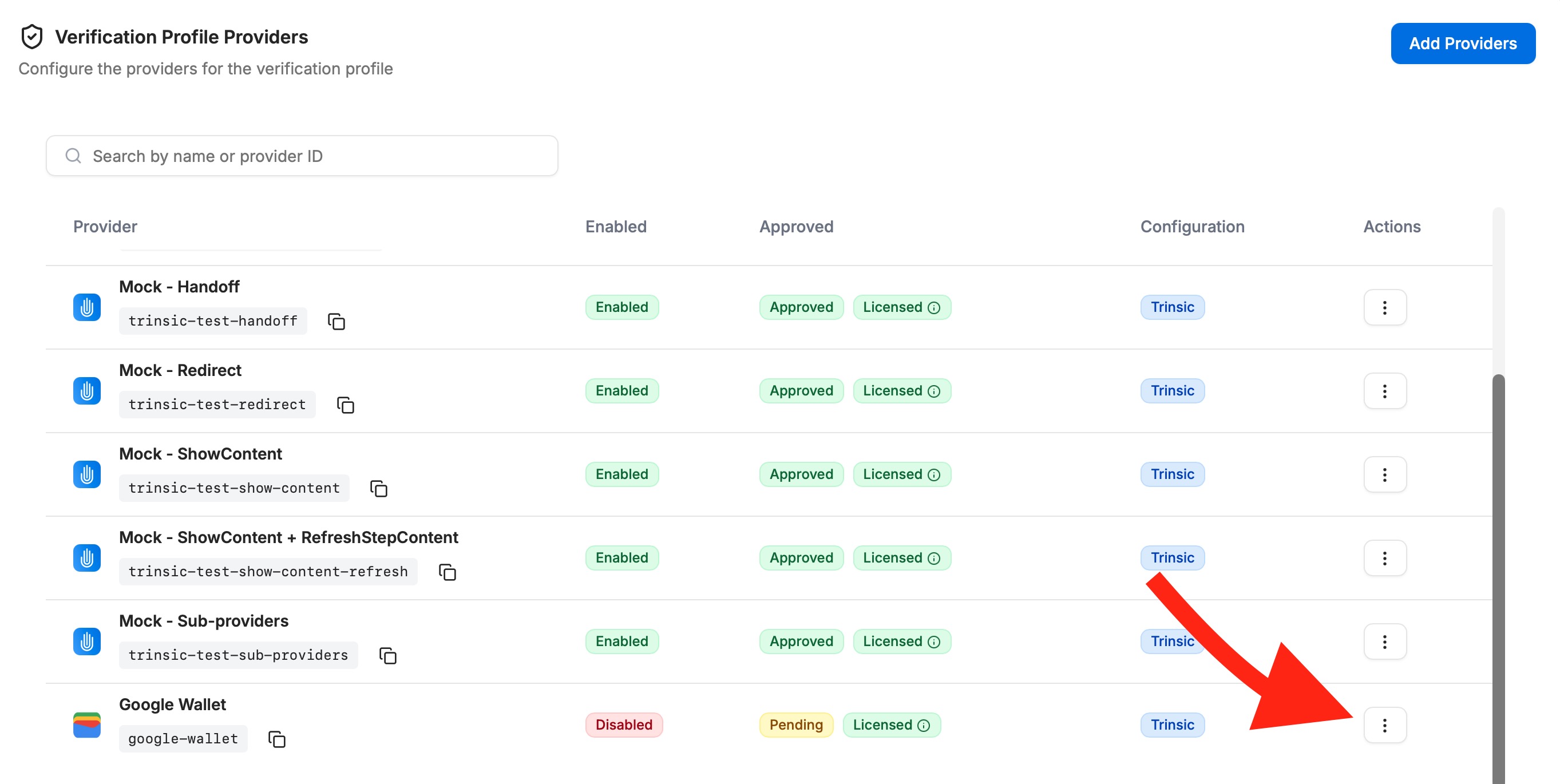
- Launch a Google Wallet verification
- Click the 3-dot icon on the Google Wallet provider in the Verification Profile Providers list, then click Launch Verification
- Complete the flow using the Holder Device.
Going live
After you’ve tested your integration with a test ID pass, you must request production access for each relying party using the service (usually this means you’ll need a separate approval per Live Verification Profile). As a duly authorized aggregator of Google Wallet, Trinsic will facilitate the approval process for you. Reach out to your representative for next steps.
Updated 18 days ago
