Test vs. Live Apps
This page explains the two app modes in Trinsic, what you can and can’t do in each, and how to move from testing to production.
Test Apps
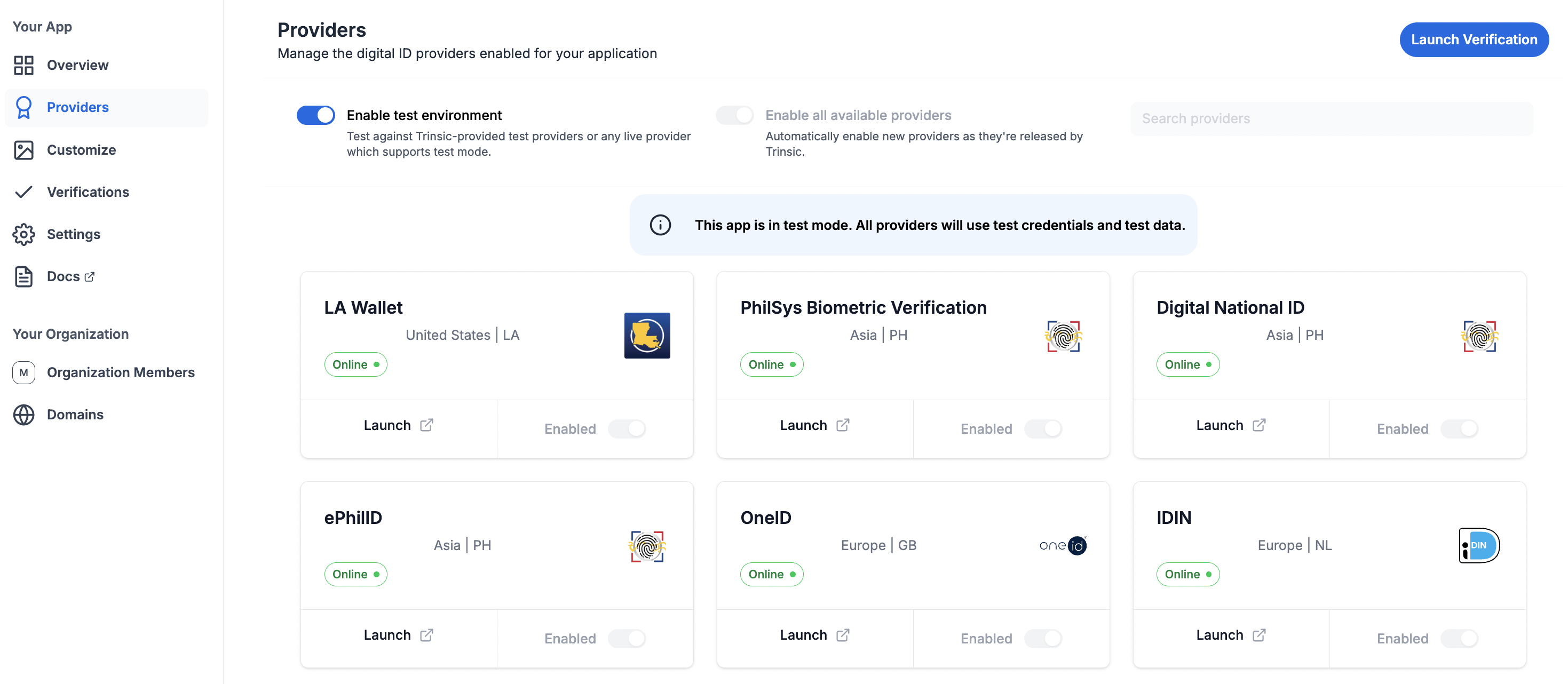
Test apps have a limited set of providers and perform test/sandbox verifications only. When you launch a provider and your app is in test mode, you can only perfect test transactions. Verifications with real user data will fail in test mode.
For information on how to test with specific providers like BankID Sweden, SPID, Bangladesh NID, LA Wallet or any other test-enabled provider, visit the documentation page for the respective provider.
There are also Trinsic test providers like Test - DeeplinkToMobile or Test - ShowContent that are intended to help you test your integration with Advanced Provider Sessions within the Trinsic platform.
Test apps cannot be converted into live apps. When you are ready to go to production, or test with live data, you will need to create a new app in live mode.
You can check the mode of your app by clicking on the name of the app in the top left corner of the dashboard.
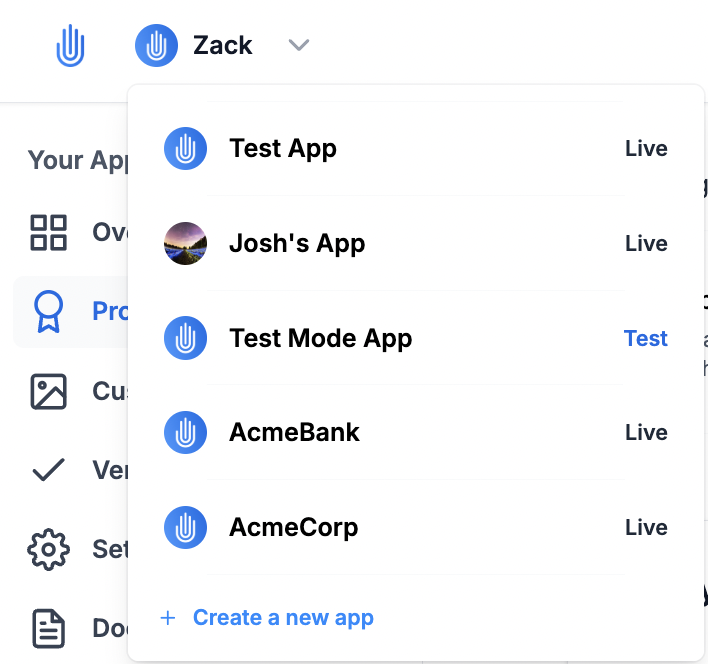
Live Apps
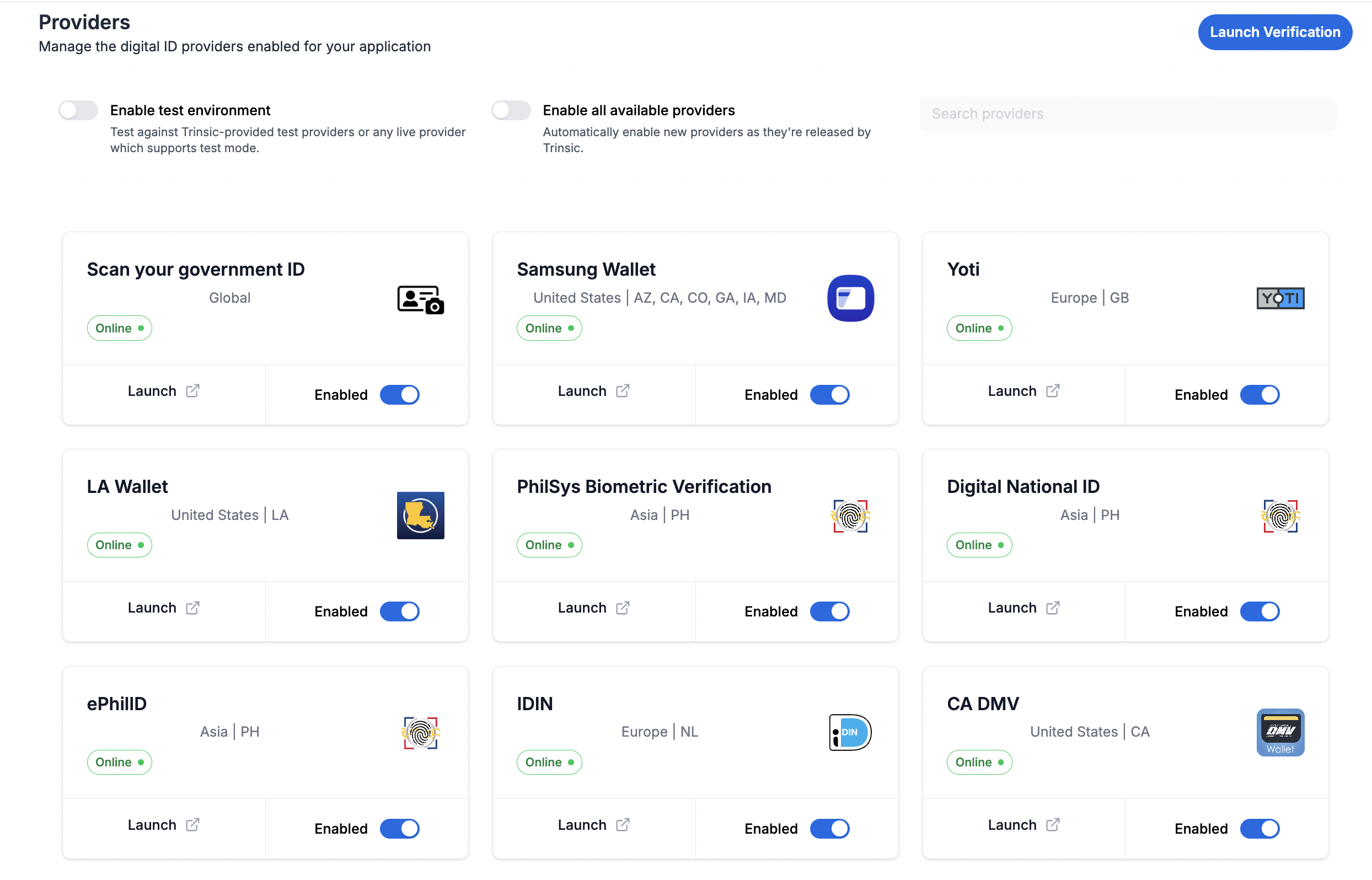
Live apps allow you to perform production verifications with real user data. Test credentials will not work; a real user with a real credential or account with a provider is the only way to test a verification. Oftentimes, teams will find testers in their organization who live in relevant geographies, or tap into Trinsic’s network of testers. If you need help finding testers in other geographies, please reach out to your Trinsic contact.
Why aren’t some providers enabled?
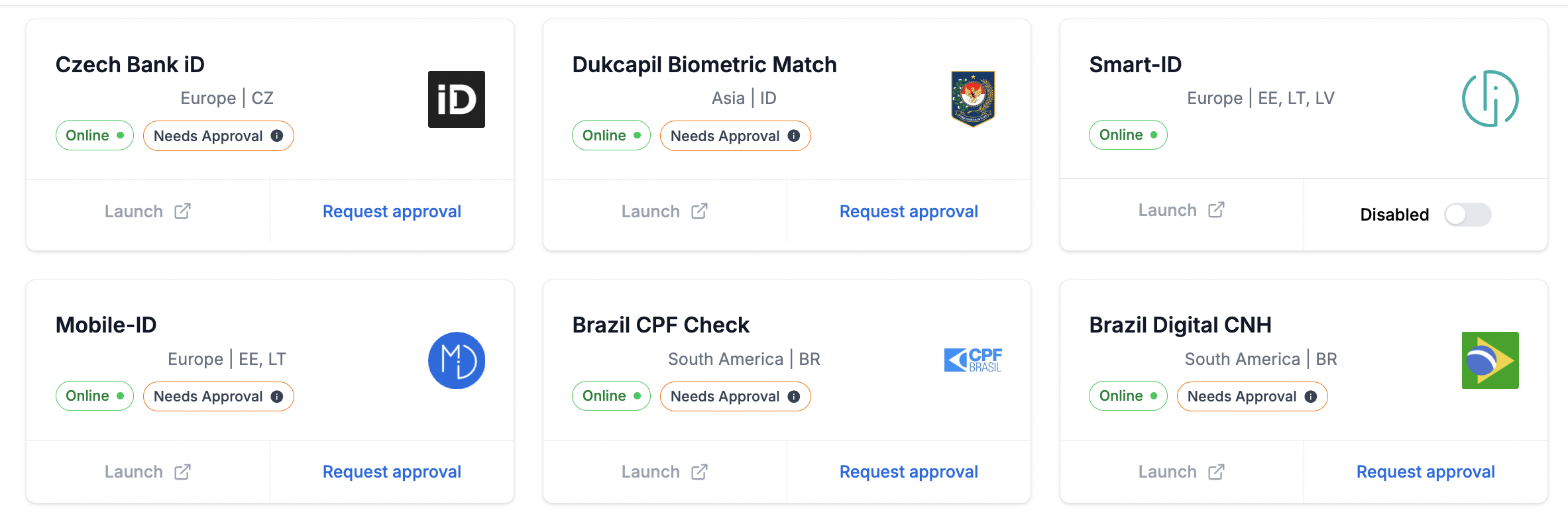
Based on your order form with Trinsic, you may only have access to certain providers in your live app. Additionally, some providers require additional steps in order to be enabled for production usage. These steps may include:
- A simple approval from the Trinsic team
- A use case approval by the provider
- A separate contract for the client to register with the provider
Comparison of test vs. live mode
| Capability | Test App | Live App |
|---|---|---|
| Providers shown | Sandbox and test providers only | Live providers enabled for your environment |
| Data used | Fake/test data only | Real end-user data |
| Verification results | Not valid for production decisions | Production‑grade verifications |
| Billing and Cost | Transactions not billed | All transactions billed per your plan |
| Use cases | Integration, staging, developer testing, demos | Launch, pilots with real users, production. |
Updated about 1 month ago